GoodRx Keeps Charging Me: How to Stop Unwanted Charges and Take Control
In today’s digital world, signing up for healthcare discounts, prescription coupons, and savings apps is easier than ever. But if you’ve found yourself thinking, “Why does GoodRx keep charging me?”, you’re not alone.
Thousands of users have voiced similar concerns, often discovering monthly charges only after checking their bank statements. Whether it’s GoodRx Gold, a forgotten trial, or a subscription you didn’t mean to activate, this blog post is here to help you understand why you’re being charged, how to cancel, and how to avoid future billing headaches.
💳 Why Is GoodRx Charging You?
There are a few reasons why you might see a charge from GoodRx on your credit or debit card. Let’s break them down:
1. You Signed Up for GoodRx Gold (Free Trial or Paid Plan)
GoodRx Gold is a premium membership program that offers deeper discounts on prescriptions at participating pharmacies. Many users opt for the free 30-day trial and forget to cancel—leading to automatic billing.
- Individual plan: $9.99/month
- Family plan (up to 5 people + pets): $19.99/month
If you signed up and didn’t cancel, you’ll be automatically charged at the end of your trial period.
2. Accidental Sign-Up During Checkout
Some users have reported accidentally enrolling in GoodRx Gold when redeeming a coupon or placing a telehealth order via GoodRx Care. While the signup prompts are usually marked, they can be easy to overlook.
3. Charges from GoodRx Care (Telehealth Visits)
If you’ve used GoodRx Care (the telehealth arm of the company), you may have been charged for:
- Virtual doctor visits ($19–$49, depending on service)
- Lab tests or prescription renewals
- Additional services not covered under the free tier
These are usually one-time fees, but if you subscribed to a health plan or monthly service, recurring charges can apply.
🔍 How to Identify the Charge
To confirm the charge is actually from GoodRx, look for something like this on your bank or card statement:
- GOODRX
- GOODRX GOLD
- GOODRX CARE
- GOODRX SUBSCRIPTION
If the charge is unclear or suspicious, call your bank and request the merchant details. Once confirmed, you can take steps to cancel the subscription or dispute the charge.
🧾 How to Cancel GoodRx Gold Subscription
If you’re being charged for GoodRx Gold, here’s how to cancel it:
🔗 Online (Browser)
- Go to: https://www.goodrx.com/gold
- Log in with the email or phone number you used to sign up.
- Navigate to “Account” > “Plan & Billing”
- Click on “Cancel Plan” or “End Membership”
- Follow the prompts to confirm cancellation
📱 Mobile App
- Open the GoodRx app
- Tap the profile icon or “Account”
- Go to “Subscription”
- Tap “Cancel GoodRx Gold”
You should receive a confirmation email or SMS after successful cancellation.
💡 Pro Tip: Cancelling before the end of your trial or billing cycle ensures you’re not charged again. Charges already made may not be refunded unless you request one.
🗣️ How to Request a Refund
If you were charged in error—or simply forgot to cancel—GoodRx may offer a refund, especially if you haven’t used the benefits during that period.
Here’s how to contact them:
- 📧 Email: gold@goodrx.com
- ☎️ Phone Support: 1-855-487-0694 (Mon–Fri, 8am–7pm CT)
- 💬 Live Chat: Available on their website under “Help” or “Contact Us”
Be polite but clear. Example:
“Hi, I noticed a recurring charge from GoodRx Gold, but I didn’t intend to subscribe. I’d like to request a cancellation and refund for the recent charges. Thank you.”
GoodRx has a reputation for responsive customer service, and many users report successful refunds—especially for the first charge after a trial.
📱 Cancel GoodRx Gold via Mobile App Store
If you signed up for GoodRx Gold through the Apple App Store or Google Play Store, you need to cancel through those platforms.
🔴 Apple (iPhone/iPad):
- Open Settings > Tap your name
- Tap Subscriptions
- Find and select GoodRx Gold
- Tap Cancel Subscription
🟢 Android (Google Play):
- Open the Google Play Store
- Tap Menu > Subscriptions
- Select GoodRx Gold
- Tap Cancel Subscription
🛡️ How to Avoid Unwanted Charges in the Future
✅ 1. Set a Reminder When Starting a Free Trial
Mark your calendar or set a phone alert a few days before the trial ends so you can cancel in time.
✅ 2. Use a Virtual Card
Some banks (like Capital One or privacy.com) allow you to create virtual cards for trial offers. These can be frozen or deleted later to prevent charges.
✅ 3. Review Bank Statements Regularly
Make it a monthly habit to review your statements. That way, you can catch and address unwanted charges early.
✅ 4. Avoid Auto-Fill on Unknown Checkouts
When using coupon services like GoodRx, read the fine print before submitting your payment info.
💬 Real User Complaints: “GoodRx Keeps Charging Me!”
“I signed up for a trial and forgot about it. Three months later, I realized I had been paying $9.99 each time. GoodRx refunded the last charge when I reached out.”
— Kevin, Arizona
“I thought I was just using a coupon, but apparently I signed up for Gold. I never even used it.”
— Brianna, California
These kinds of billing issues are frustrating but not uncommon in the digital subscription world.
⚖️ Is GoodRx Still Worth It?
Despite billing hiccups, GoodRx is a legitimate and widely-used platform. Millions of users save on prescriptions every day using free coupons or Gold discounts.
But it’s essential to:
- Understand what you’re signing up for
- Monitor your subscriptions
- Cancel services you’re not using
If you’re using GoodRx Gold and benefiting from consistent savings, the fee may be well worth it. Otherwise, stick with the free version and avoid unwanted charges.
🧭 Final Thoughts
If GoodRx keeps charging you, don’t panic—but take action. Whether it’s a forgotten trial, a subscription you didn’t realize you signed up for, or a billing mistake, there are clear and effective steps you can take to stop the charges and even request a refund.
GoodRx offers valuable services, but like any digital platform, it’s your responsibility to manage your subscriptions and monitor your accounts.
📞 Need Help?
- Cancel Gold: https://www.goodrx.com/gold
- Contact Support: gold@goodrx.com or 1-855-487-0694
- GoodRx Help Center: https://support.goodrx.com
Disclaimer: This post is for informational purposes only and is not affiliated with or sponsored by GoodRx. Always consult the official website or customer support for accurate guidance.